Multifactor Authentication in The BOS (2FA)
The BOS supports multi factor authentication (MFA) also known as two factor authentication (2FA) using TOTP codes. Multifactor authentication greatly improves the security of your account as somebody that knows your username and password still needs access to one of your MFA devices to complete the login.
This requires you to use a compatible app to generate the codes. Some popular apps include:
- Google Authenticator (setup guide)
- Microsoft Authenticator (setup guide)
- Some password manager services including Bitwarden and OnePassword (requires payment)
How to enable Multifactor Authentication
- Make sure you have a compatible TOTP app installed (see list above)
- Login to The BOS, click the user menu (top right) and select 'My Profile'
- You should see a MFA option including your current status (probably 'Disabled')
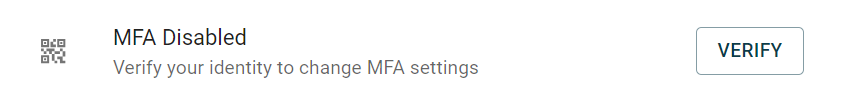
- Click 'Verify' to unlock this setting. You may be prompted for your password again.
- Click 'Register' and scan the QR code into your authentication app.
- Click 'Next' then enter the current code your app is displaying to finish setup.
- You will be provided with some backup codes. Keep this in a safe place as a backup way to login if your 2FA device is unavailable.
