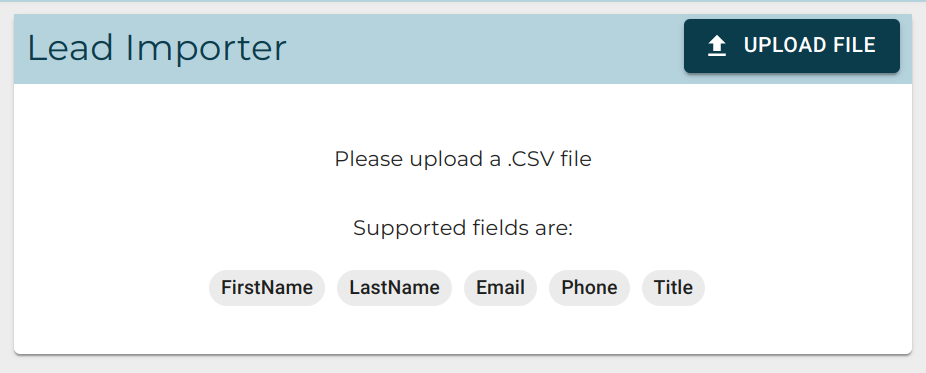How to Import Leads
There are four main ways that Leads will be created in The BOS:
- Automatically by The BOS when it detects a (potential) new client
- Automatically when a new Sales Deal is detected in HubSpot
- Manually using the 'Add Lead' function from your user menu in The BOS
- Manually by bulk importing a CSV file into The BOS
These instructions specifically cover the last item in that list.
Preparing the file
Create a spreadsheet (or format your existing file) to have the following columns:
| Column | Description |
| FirstName | First name of the lead |
| LastName | Last name of the lead |
| Email address for the lead | |
| Phone | Mobile number of the lead |
| Title | (optional) Title of the lead to be created, this is often not used |
The file must be in CSV format!
If your file is currently not in CSV format then you will need to convert it. If you are using Microsoft Excel then do the following:
- Open the file and then when you are on the correct sheet choose
FileSave As - Choose
CSVorComma Seperated Values (CSV)format - Save the file with an appropriate file name (this will not affect the original non-CSV file)
Importing the file
- Log in to The BOS
- Hover over
Leadsand clickImport Leads - Click
Upload Fileand select the CSV file you created earlier