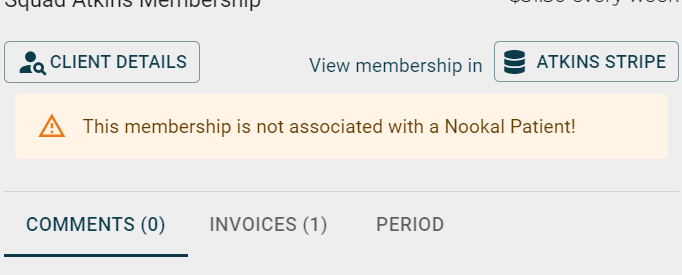Troubleshooting Memberships not billing classes
There are a few reasons why you might have a client with an active membership in The BOS but the client's appointments are not getting billed off.
Start investigating the issue by visiting the Memberships page and finding the relevant membership:
- Log in to The BOS
- Click Administration -> Memberships
- Find the appropriate membership and click on it to see more details in the sidebar
- From here, work through the list of potential issues below until you find the cause of the problem
Membership doesn't exist in The BOS
Membership data in The BOS generally updates instantly rather than waiting for a data refresh. If you can't find them in The BOS Memberships report then the issue is usually one of the following:
- They are on a membership type that isn't "BOS Managed" so you need to talk to whoever set up your membership integration to get them to add that membership type in the BOS settings page. This usually happens if you only do the 'stripe half' of setting up a new subscription type
- Check if their membership exists in Stripe. If it doesn't then it's a problem signing them up on stripe.
- If the membership does exist in stripe and it's a "BOS managed" type then contact BOS support and include the full link to their subscription in Stripe to speed up the process.
Stripe 'customer' didn't link with Nookal 'patient'
The BOS can have this problem when:
- A different email address is used for Stripe than the one in Nookal for that patient
- A different name is used such as 'Lloyd S' instead of their proper first and last names as entered into Nookal.
To fix this issue you need to merge the two clients.
You
- Open
findthematchesClient Details page (click Client Details in theDuplicatesmembershiptabsidebar).ofThisClientshouldInfoshowPage,aorpatient who has stripe invoices but no appointments. - Click 'Duplicates' and if you can find a duplicate patient THAT IS DEFINITELY THE CORRECT NOOKAL PATIENT then click 'Merge Into' on the Nookal patient.
- This will merge the two patients into one which is connected to both stripe and nookal.
- Not that Nookal Membership Invoices and appointment billings might take up to 24 hours to reflect this change, but data should immediately be correct in The BOS.
If the details aren't close enough (IE: different first names) for that to find a match then somebody with administrative access will need to merge clients from the settings page. Go to Settings -> DeDuplication -> Patients and merge the stripe patient into the nookal patient.
Membership has Collection Paused
If the client has Collection Paused set in Stripe then Stripe considers them "active members" but isn't charging them or finalising invoices. Since the client isn't paying for membership, The BOS does not mark classes as invoiced. To provide a customer with a free membership, either give them trial time in Stripe or change their subscription's price to $0.
Membership type doesn't cover that type of class
If the client has an active subscription it's possible they are doing classes that aren't covered by that subscription. For example, a 'general classes' membership might cover most group classes but not include pilates. If a client on this subscription does pilates then those classes are not covered by the subscription and not billed off automatically.
Appointments are in current membership period
When a client signs up for a membership, an invoice is created that is valid for the whole period (eg: weekly). The BOS reporting shows all classes in that period for that client as invoiced, but the actual invoicing isn't sent to Nookal until the end of the period.
For example if you sign up a client on a Wednesday, then all the classes for the next 7 days won't be billed off in Nookal until the following Wednesday when that first period ends. This is so that changes in a client's booked classes during the period do not result in voided and recreated invoices