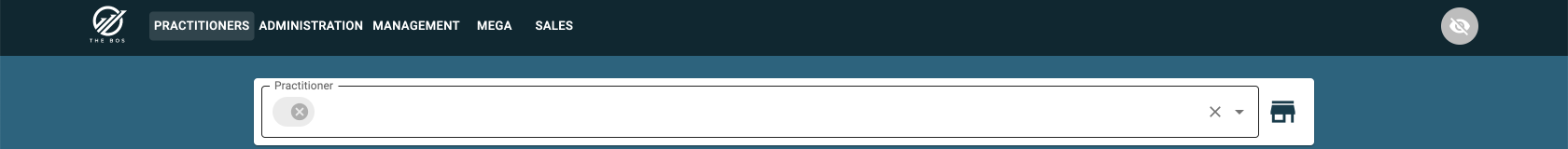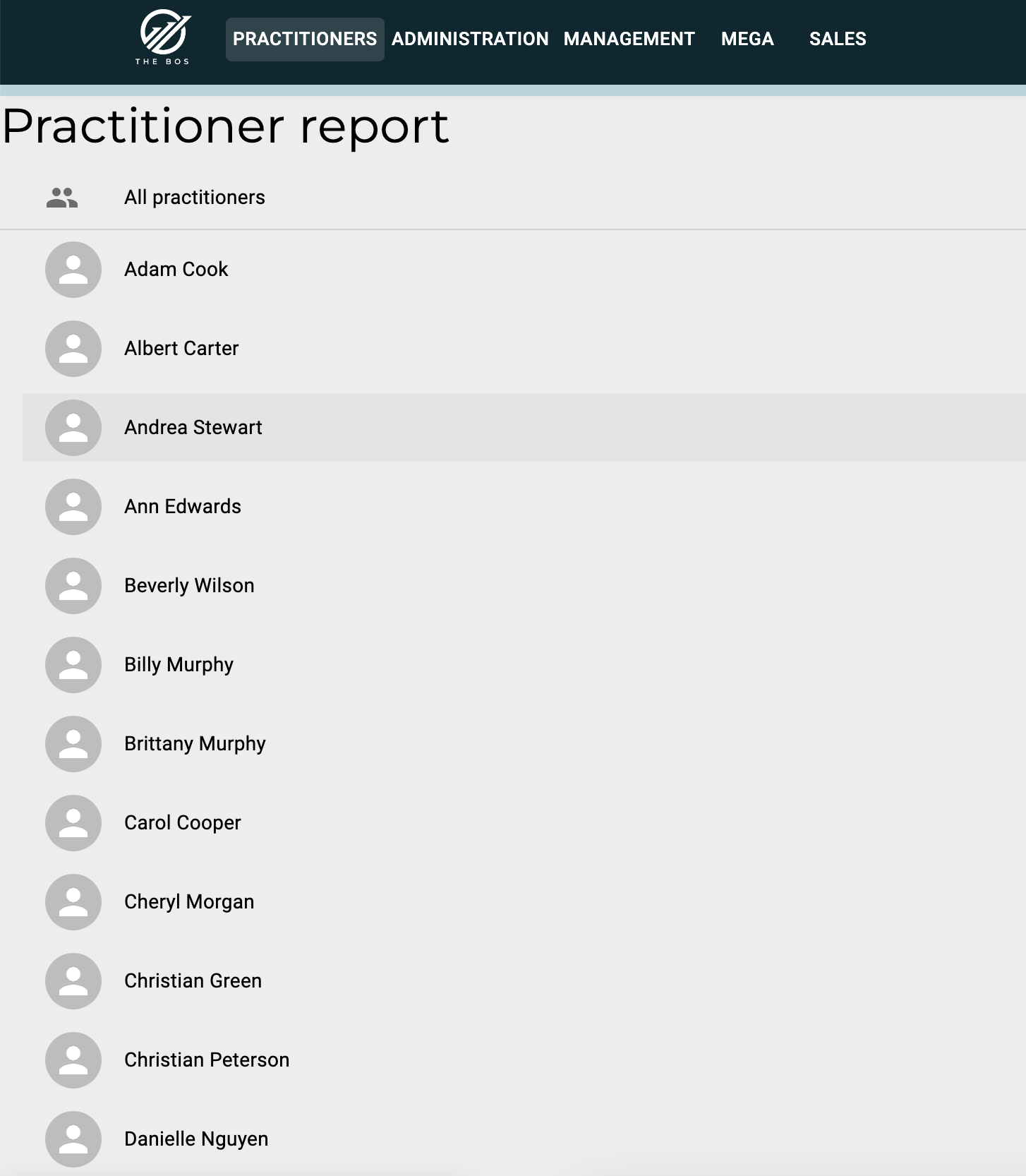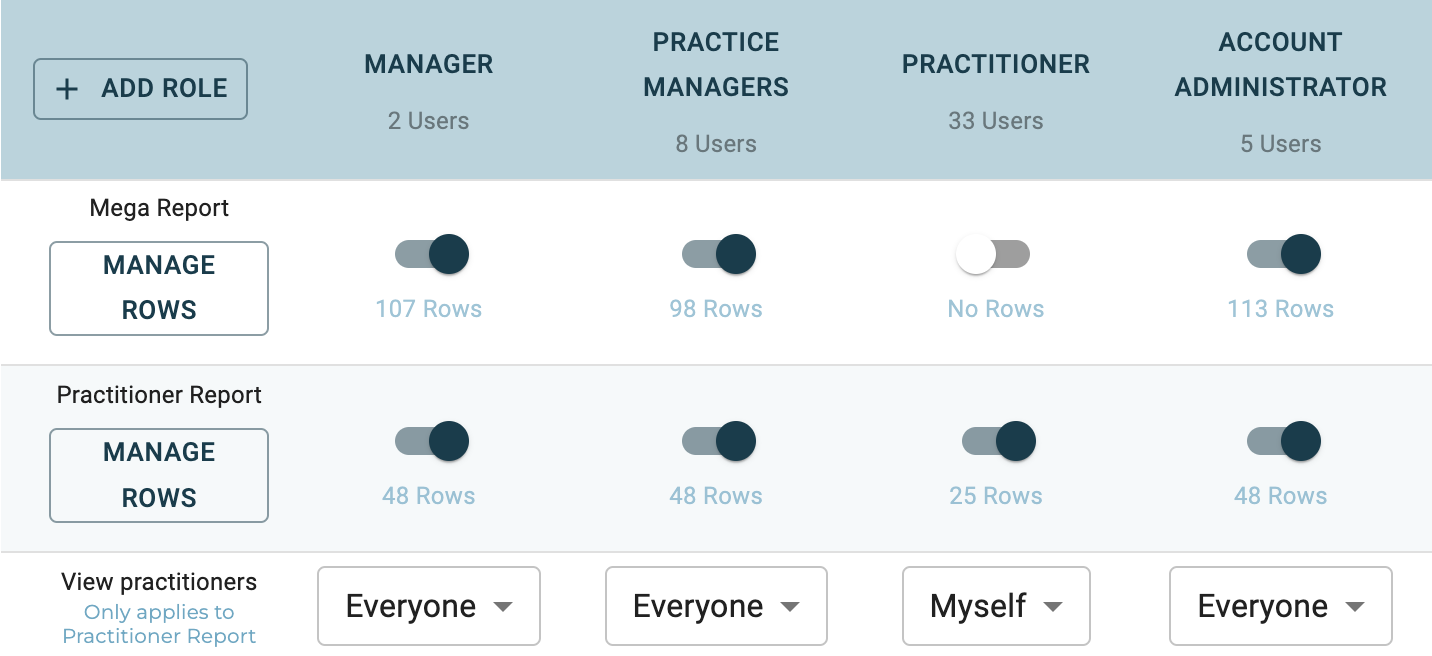Practitioner Report
Introduction
The Practitioner report is designed to enable practitioner's to keep an eye on their KPI's and what is going on in and around them. It is a place for them to check in on the outcomes of their work. Ultimately it is a tough gig to manage all the different personalities and behaviours that come with the array of clients that walk through our doors. This report should begin to help breakdown what is working and what is not.
Structure
The Practitioner report is structured in a similar way as the MEGA report with a few subtle difference. The reports share the same use of time periods, views and dashboards, categories, popups and all other functions. The filtering options are very similar with one distinct difference. The Practitioner is the highest level filter on the Practitioner Report. I.e. no matter what org. node (region/ location) filter you choose it will only include the information that is associated with the practitioner chosen and the top level. This is selected at either of the two areas seen below:
The last notable difference is set on the company settings page. As seen below you able to change the access of the role viewing the report to be "only view data for myself"