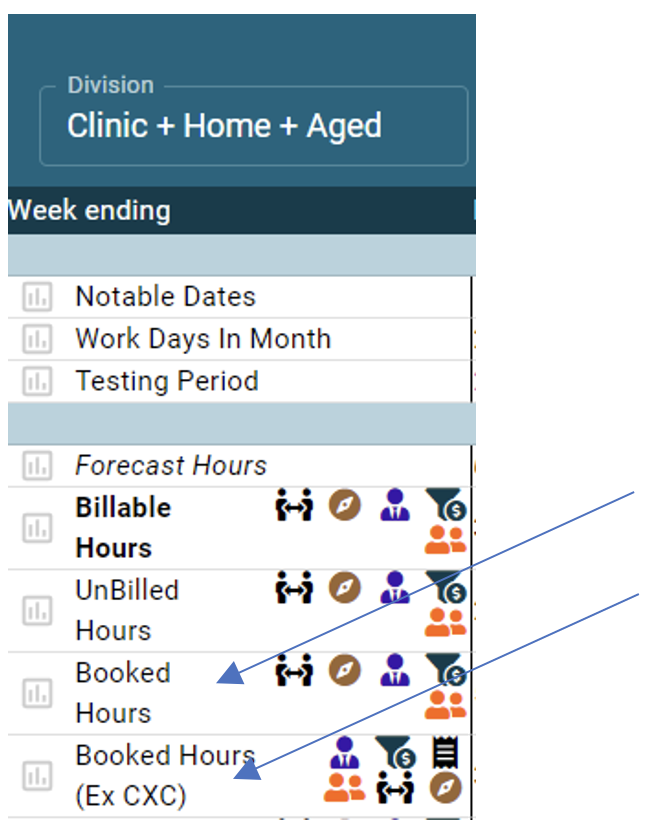Booked Hours vs Booked Hours (ex CXC)
'CXC' is an abbreviation for 'Cancellations'
What are booked hours?
Booked hours is the duration of time booked into the Practice Management System’s diary that is made up of appointments or classes unless they have been moved Ever.
Ever means that even if an appointment is cancelled or DNA the appointment/class will still count towards the calculation unless the appointment has been moved.
Example: Booked Hours Calculation
If a location on Tuesday had 5 appointments for 30mins, 2 appointments for 45mins, 1 appointment for 1 hour and 3 classes all for 45mins each booked hours would be calculated as follows:
| (5 * 0.5) +(2*0.75)+(1*1)+(3*0.75) |
| = 7.25 hours booked |
Example: Booked Hours vs CXC
It is Monday, 3 appointments for 1 hour each are booked in on Tuesday, a client calls and moves their Tuesday appointment to Friday, another client calls and wishes to cancel. Booked appointments (after appointment refresh on The BOS) for Tuesday will be calculated as follows:
| Before all calls | 3 hours booked |
| Change from phone calls | 3 – 1 (moved appointment) |
| Final booked hours (after The BOS appointment refresh) |
2 Hours booked |
What are booked hours (ex CXC)?
Booked hours (ex CXC) is the duration of time booked into the Practice Management System’s diary that is made up of appointments and classes since the last refresh. This means all cancelled appointments and DNA will no longer be counted for.
Difference Between Booked Hours and Booked Hours (ex CXC)
The difference between “booked hours” and “booked hours (ex cxc)” is when a appointment or class is cancelled or marked as “Did not arrive” booked hours (ex cxc) will remove that appointment or class from the calculation where as booked hours will continue to keep the appointment or class in.
Eg. There is 4 appointments booked on Wednesday each 1 hours in duration.
At this point: Booked hours = 4, Booked hours (ex cxc) = 4
A client calls and cancels 1 of the appointments
Now (after The BOS appointment refresh): Booked hours = 4, booked hours (ex cxc) = 3
Use cases for Booked Hours
Booked hours are a great way to understand the future trend of your business. A comparison of historical data between Billable Hours and booked hours to look for trends is a great way to predict future billable hours.
Booked hours has a strong connection with forward bookings and when compared over time using either The BOS’s timetravel feature or simply keeping record of the shift in booked hours over time will give you a good indication of your booking behaviours in your company.
Due to the reduce variables in booked hours when compared to booked hours (ex cxc), which brings in other performance based metrics like cancellation % and is greatly affected by time in the week and reminder notifications to clients, booked hours is far more consistent making for a great forecasting metric.
Use cases for Booked Hours (ex CXC)
Booked hours (ex cxc) is a great metric to see the effect of cancellations and DNA’s on your Booked hours. This metric is also utilised to calculate unbilled hours which is simply the difference between billable hours and booked hours (ex cxc).
Booked hours (ex cxc) is usually a good measure for short term forecasting, allowing you to see how many hours of clients are booked in for the week that the team need to service or even just the following day for task allocation to teams.
Where are they on The BOS?
These metrics appear in most reports but are most commonly used on the Mega Report and Practitioner Report.
Open either report and look for 'Booked Hours' or 'Booked Hours (ex CXC) in the far-left column of the report.
Remember that each value is calculated for the selected Division and time period selected on that report.
IE: In the below screenshot each metric will be for a whole week of bookings, combining all locations in the Clinic, Home and Aged divisions.