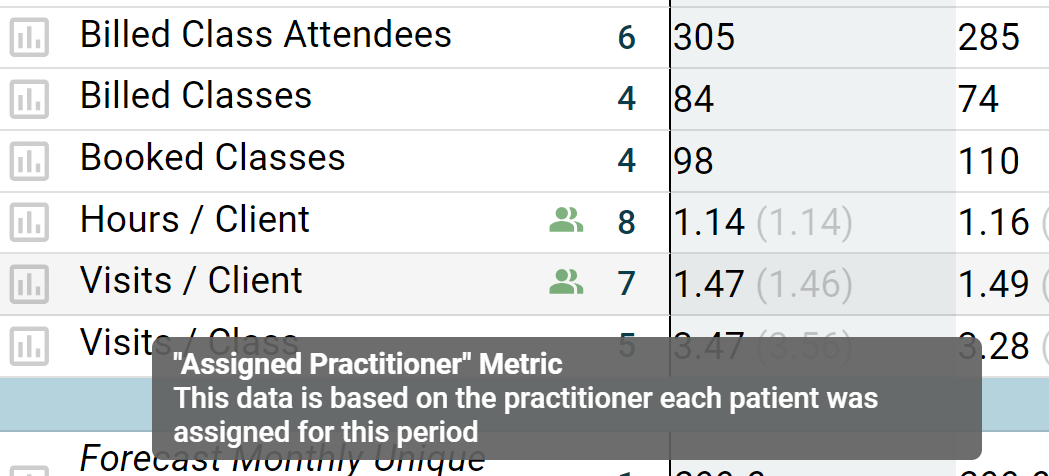How 'Practitioner Assignment' Works
Some patient-focused metrics in The BOS can be applied to multiple practitioners but should really only be attributed to their 'primary' practitioner. This is best described with an example:
Edmund has been visiting the practice regularly over the last year, doing both a weekly group class with Matthew and a one-on-one consult with Toby once per month. After a full month in October he decides to take November and December off so that he can travel the world.
| Metric | How it works |
| Unique Clients* | Edmund counts as one unique client. If you break down by Practitioner he will be counted twice (both in Matthew and Tobys lists as he has seen both of them) |
| Unique Clients (Practitioner Assigned) | Edmund counts as one unique client. If you break down by Practitioner he will only appear as a Matthew client as that is his primary practitioner. |
*This metric is available via request
Why is 'Practitioner Assigned' better?
After using The BOS to run multiple practices over the last 4 years we have discovered many situations where Practitioner Assigned makes understanding data and running a business including:
- If a practitioner is sick one day and replaced by another practitioner for that day: now the new practitioner has a whole bunch of extra clients which drags down their Hours per Client metric, and also shows up as not-practitioner-assigned Attrition even though they were just filling in.
- If a client sees multiple practitioners in a month then leaves then the non-practitioner-assigned attrition would cause the one client to appear in multiple practitioners attrition lists, possibly causing them to be chased up multiple times.
The result of this is that if a practitioner fills in and takes a single appointment for a coworker, their hours/client and similar metrics are not impacted (whereas they would otherwise have been significantly reduced), and the coworker's hours/client includes this appointment in order to reflect that the clients they are looking after are still seeing a professional regularly.
Which metrics are 'Practitioner Assigned'?
All Practitioner Assigned metrics have a unique green 'two person' icon beside them which includes helpful tooltip text when you mouseover. These include Attrition, Unique Clients, Hours per Client and more.
How does this change the data?
In the screenshot above, if you were to breakdown Booked Classes by Practitioner it would show you the data based on which practitioner is doing the class so if a patient is seeing their non-usual practitioner, they would count towards that practitioner they are seeing.
Alternatively, if you break down Hours / Client then that same class would count towards that clients primary practitioner as it's an 'Assigned Practitioner' metric.
How is the primary practitioner determined?
The short version is:
The primary practitioner for each client is who the patient has seen the most over the last 6-8 weeks with a heavier focus on consults than classes
The more accurate and longer version is:
Each client is assigned a primary practitioner for each period (weekly and monthly) for each profession.
- Weekly primary practitioner is determined based on a rolling 6-week period that ends that week
- Monthly primary practitioner is determined based on that month and the previous month
- (optional) If your company has set up distinct professions (EG: Massage vs EP) then this is done for each period for each profession.
The primary practitioner is the practitioner they have the most appointments with in that time period.
- Consults count four times as much as classes
- Cancelled and DNA attendances are not included.
This means that if a client switches to a new practitioner then it will take a few weeks before they are assigned to the new practitioner as the rolling window slowly gets filled with attendances with the new practitioner.
How are Practitioner Assigned metrics calculated.
The 'top level' metrics should be exactly the same regardless of the metric being Practitioner Assigned or not.
The only time the data will change will be when you are breaking down by practitioner, or viewing specific practitioners on the Practitioner Report.
An example of how a 'Practitioner Assigned' hours/client is calculated:
- find the practitioner's assigned patients for the period
- use all of these patient's attendances, even if they are taken by a different practitioner
As opposed to a non-practitioner-assigned hours/client which would be:
- all attendances booked with that practitioner
- divide by number of clients seen, even if you only saw them once while filling in for somebody else