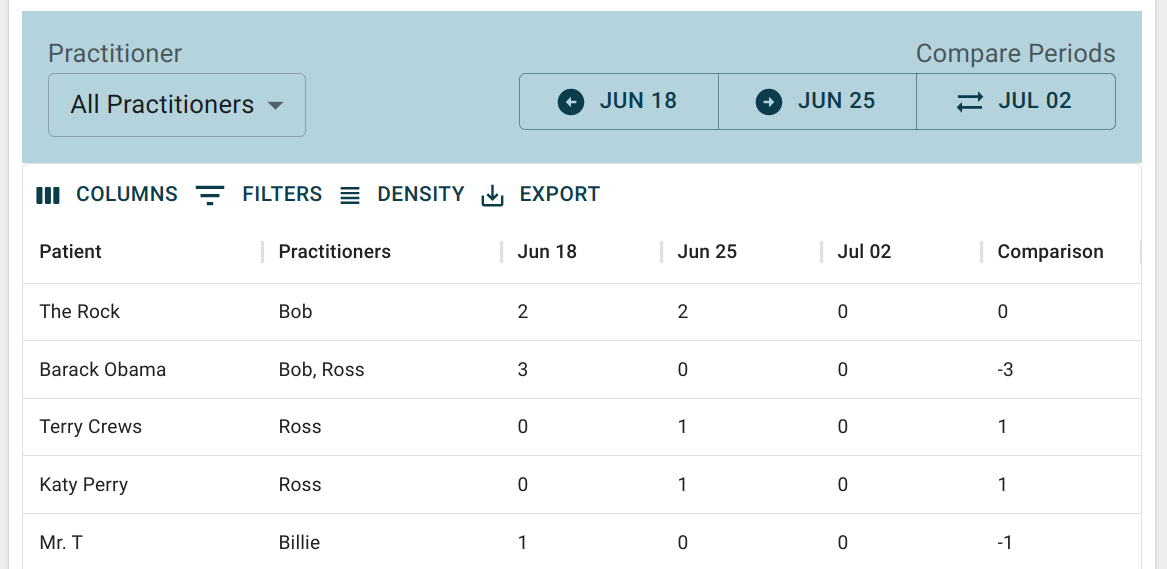Patient Pathways Report
The Patient Pathways report is available on subscriptions including 'Practitioner Reports' or 'Admin Reports'
Introduction
The Patient Pathways Report allows you to easily see and compare the frequency of attendance for each of your patients over a specified time period. This report allows you to easily see trends in patient attendance.
You can find the Patient Pathways report under both Practitioners and Admin menus in The Bos
How this report can help you
- Find patients that have less attendances this month than last month to identify patients "slowly dropping off" who aren't appearing in attrition reports as they are still visiting "enough"
- Find trends in practitioner performance based on client attendances
Example
In the following screenshot we have reported by All Practitioners on a weekly interval for a 3 week period. From there we have clicked "June 18" once to set it to the "Left Compare" and "June 25" twice to get it to the "Right Compare" mode.
This configuration means that we can easily see the following insights:
- Barack visited 3 times in week of June 18 then 0 times the following week which is a -3 drop in visits
- Terry and Katy didn't visit June 18 but came June 25 so they are increasing their frequency of visits week-on-week
Details
First choose your Division (which areas of the business to read attendance data from), a start date, end date and interval (weekly or monthly). Note that this report can take a long time to generate for large businesses looking at a long timer period.
Once the report has loaded you can sort data by clicking on the column headers (EG: click 'June 18' above to see it sorted by highest, then tap again to see it sorted by lowest).
Comparison Data
There will be a button for each interval in the blue filter area. Clicking it will toggle between "no comparison", "left comparison" and "right comparison"). The Comparison column shows the difference between all the "left" and "right" columns. You can include multiple columns on either the left or right side. Usually you would want to keep the same number of intervals on the left and right side (EG: last week vs the week before OR last two weeks vs the two weeks before that)