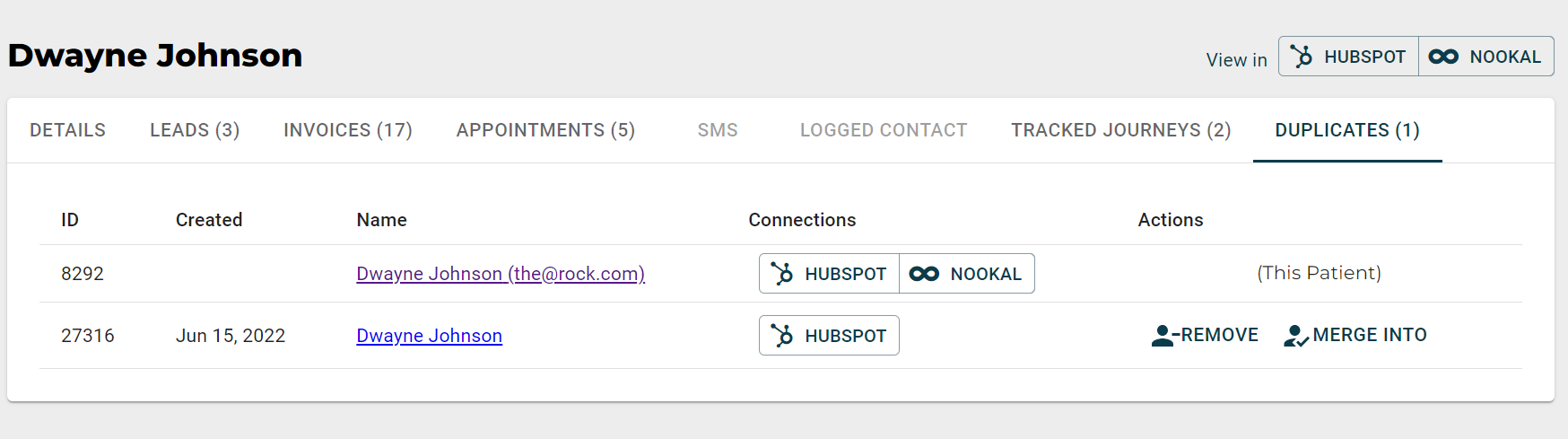DeDuplicating (Merging) Patients and Practitioners
What is DeDuplication (Merging)?
In some situations you can end up with two entries in the system for what is really one thing. This can often happen if you have the same person in two different systems with similar (but not identical) details.
For example:
- Kim Kardashian joins your company and you create a Xero employee record for her using her personal email address (kimmyk@gmail.com).
- Later you set her up an official work email address (kim@alliedhealth.com) and create a nookal practitioner account using that email address
- The BOS brings in the data for kimmyk@gmail.com from Xero and kim@alliedhealth.com from Nookal, but as they aren't "similar enough" due to the email addresses being different, we play it safe and leave them as two separate contacts.
What can I deduplicate?
The BOS currently supports deduplication for the following types of data. Note that there is a specific permission to be able to deduplicate each type of data that must be assigned to your user role before you can do it.
- Patients (customers)
- Practitioners (staff)
Everything else:
For other types of data such as Leads/Deals there is no de-duplication functionality so the correct procedure would be to delete one of them (usually the one with less data attached to it).
Merging two items together is easy to do, but undoing a merge is a very difficult process which requires you to contact support, so please be sure that the two objects you are merging should be merged before performing the operation.
Duplicate Patients
Symptoms of duplicate patients include:
- The same patient name appearing in a listing multiple times
- A BOS managed membership having invoices (from stripe) but no attendances (from nookal) due to the attendances belonging to a separate patient with the same name.
- Unexpected attrition or new client behaviour (as 'Kim 1' is no longer attending and a new 'Kim 2' is attending instead)
How to deduplicate a patient
First, inspect the details of both patients using the Client Info page to ensure that they are definitely representing the same person. In the case below we have two Dwaynes and one of them didn't have an email address provided so The BOS didn't merge them automatically.
It is recommended to merge the 'emptier' contact into the one with more details. EG: The patient below has a Nookal connection and has invoices and appointments, while the duplicate is basically just a name and some basic details. In this case we should merge 'into' the Nookal contact, although either way should work fine.
Then either:
- Open the "good" patient and click 'Duplicates', locate the duplicate, and click REMOVE. This well merge the duplicate into the current patient.
- Open the "bad" patient and click 'Duplicates', locate the "good" contact and click MERGE INTO. This will remove the current patient.
Duplicate Practitioners
Symptoms of duplicate practitioners include:
- The same practitioner name appearing in a list multiple times (EG: assigning a lead)
- Data not mapping as expected between multiple systems (EG: Xero payrate vs Nookal scheduled hours)