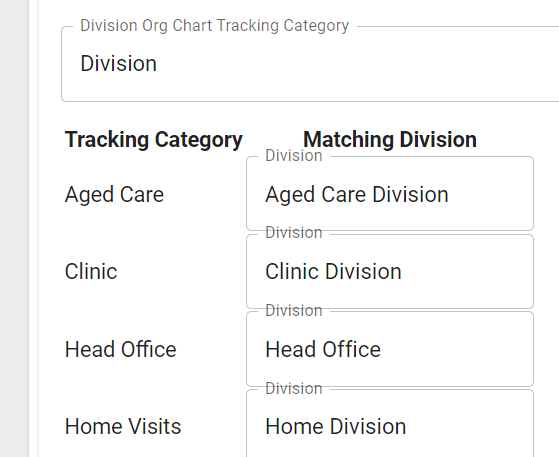Xero Invoices and Tracking Categories
After connecting The BOS to Xero all of your invoices will be imported into the system and that data will then appear on reports.
If you are wanting to control where invoices are assigned or ignore certain types of invoices then the correct way to do that is to use Xero Tracking Categories: https://central.xero.com/s/article/Set-up-tracking-categories-AU
Many companies set up a tracking category with a name like 'Division' with options for each of the major divisions or regions of the company. Once you have set this up in Xero you should configure The BOS appropriately:
- Log in to The BOS with an administrator account
- User Menu => Company Settings => Connections => Xero
- Select the appropriate Tracking Category under `Division Org Chart Tracking Category`
- Map your tracking categories to the appropriate divisions.
- Press 'save' once done.
Ignoring certain invoices
If you have some invoices in Xero that you don't want to appear in reports on The BOS then the easiest way to achieve this is to make a tracking category that is assigned to a division you don't report on.